As a business owner, you are probably very familiar with the concept of negative online reviews. At some level, criticism is pretty much guaranteed as an entrepreneur.
Truth is, whether you provide great service or not, negative reviewers are inescapable.
And no matter how unpleasant it is to read negative comments about your company, you have no choice but to accept them, but it doesn’t mean you can’t do anything about it!
A 2019 Local Consumer Review Survey found that 82% of consumers read online reviews for local businesses, with 52% of 18-54 year olds saying they ‘always’ read reviews.
Based on that survey the average consumer reads about 10 reviews before feeling comfortable enough to trust a business and spends 13 minutes and 45 seconds reading reviews before making a decision.
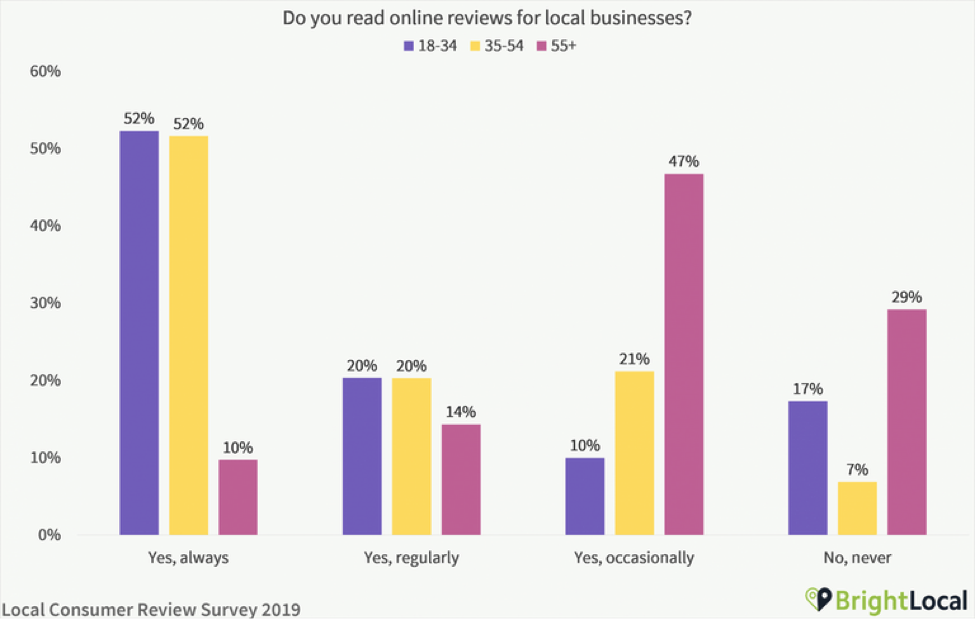
What does that mean? Online Reviews are very important. It takes a single negative review to sabotage the decision of your potential customer before they purchase your services or product.
You can’t please everyone, and negative reviews are not something we have control over.
However, what we can control is the way we’re going to deal with the situation. By properly responding to the reviewer and taking action, you’ll be able to decrease the damage caused by the negative review.
Three steps to take when responding:
1. A thank you and an apology:
Start by responding to the reviewer and taking responsibility.
As business owners, we have a propensity to fight tooth and nail for our business’s reputation.
However, for the very sake of the business, approaching negativity with kindess and acknowledgment will have a much more positive impact from a customer’s perspective who’s reading through your reviews.
“Customers are sometimes wrong. But telling one that he or she is wrong about an issue could cost you your business.”
Instead of getting defensive, acknowledge the problem, thank the reviewer, and apologize. Taking the time to genuinely apologize is essential to show the reviewer (and people who read the reviews) you care for your clients.
You can say something like: “Thank you for taking the time to share your experience with our services. We acknowledge that problem and sincerely apologize…” This acknowledgment shows that you as a business (business owner) are taking responsibility.
2. How you’ll fix the problem:
After you’ve apologized, it’s time to explain what steps you’re going to take/have taken to fix the issue.
For example: if the reviewer criticized the quality of the service, you can offer them a free session. While also issuing an apology on behalf of the worker that was assigned to the job.
Make sure to offer to make it right by providing some sort of solution.
“Putting actions behind your words online helps the customer trust your company more.”
The unsatisfied customer needs to know any action will be done to fix their problem. Give specific details and let them know what has changed or will change. Future customers will see this as a positive sign and take your ability to communicate effectively as assurance for quality of their own service should they choose to use you.
3. Leave contact information:
At the end of your response, leave your contact information for the reviewer.
Your contact information should include your physical mailing address, your email address and your phone number.
From the reviewer’s standpoint, leaving personal contact information shows you’re not trying to escape the responsibilities you’ve taken to fix the problem and the commitment you have to keep them satisfied.
This is about establishing and fostering good customer relationships, something that is vital for your business’s longevity. Be a human and show them you care.
Real Examples of Good Responses:
Notice here how both companies do a great job by starting with an apology, then going on to look for a solution. Also, they both leave contact information at the end giving the customer an opportunity to reach out to them to resolve the negative review.
1. A client shares dissatisfaction with the service of a dental office, Forest Family Dentistry.
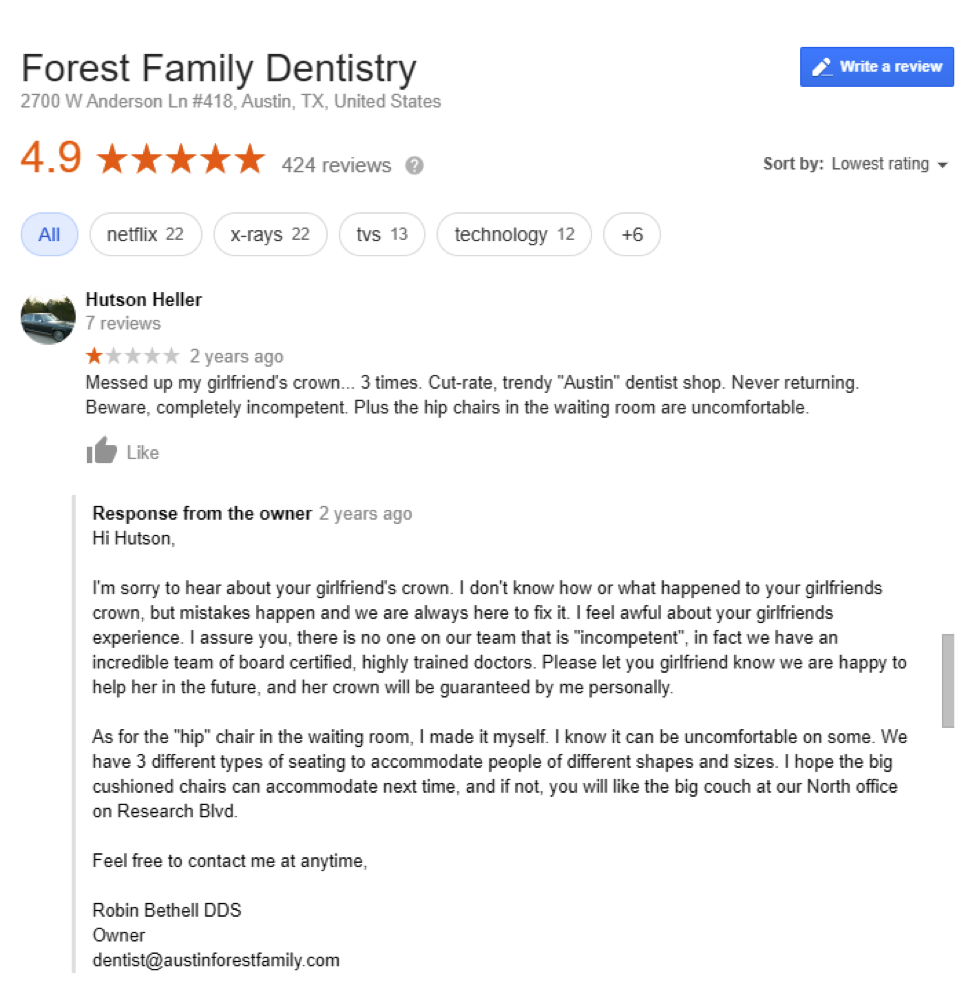
2. A client shares a bad experience he had while at Honda of Thousand Oaks, an auto dealership.
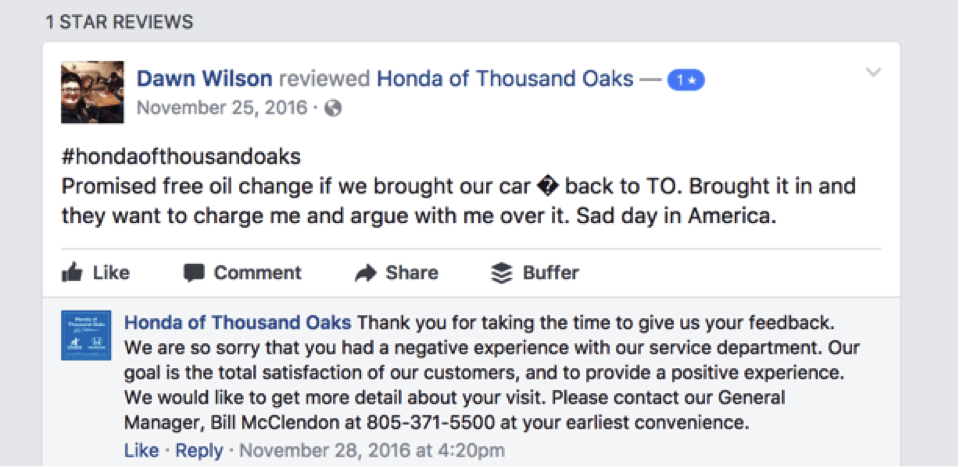
Let Negative Online Reviews Make Your Business Better:
It’s important to remember that criticism is healthy, and responding to negative online reviews is essential.
A 2016 study done by Cornell University revealed that responding to reviews, particularly negative reviews, “appears positively related to the consumer’s view of the hotel, as measured by increases in the TripAdvisor score”
This kind of data can reflect on your cleaning business as well.
Once you’ve taken all these steps, you need to refocus your energy on what’s important-providing outstanding services.
The more you try to improve your business and please future customers, eventually you’ll get less and less negative reviews.
Nevertheless, make sure to follow the essential steps given and start applying them to your responses.Negative online reviews might not be so negative after all!





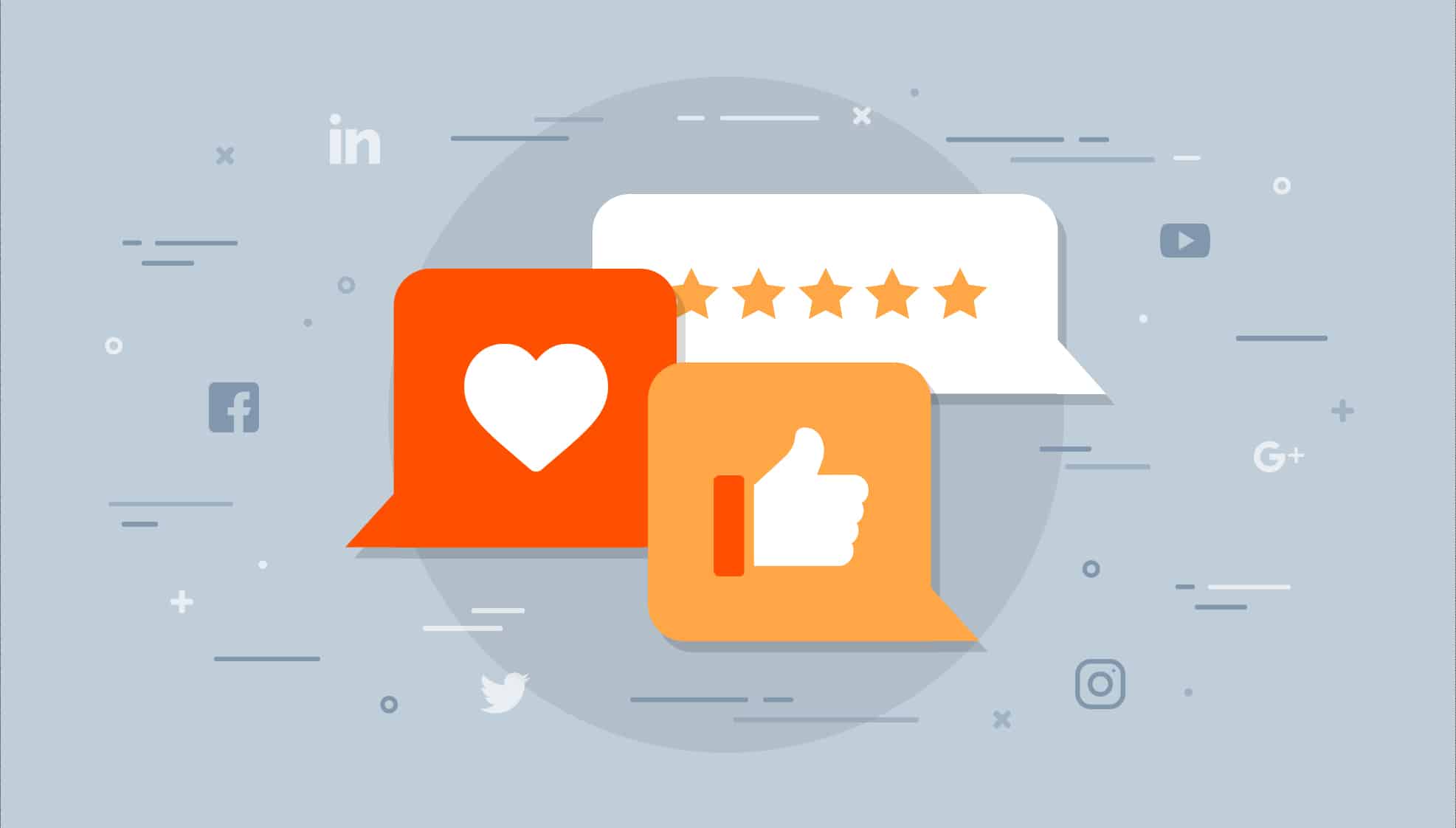





[…] Once you start a cleaning business, positive reviews help gain leads from sites like Yelp, Google, and Thumbtack. Ask your customers to provide feedback by leaving reviews that highlight their positive experiences with you. Don’t forget to respond to negative online reviews. […]